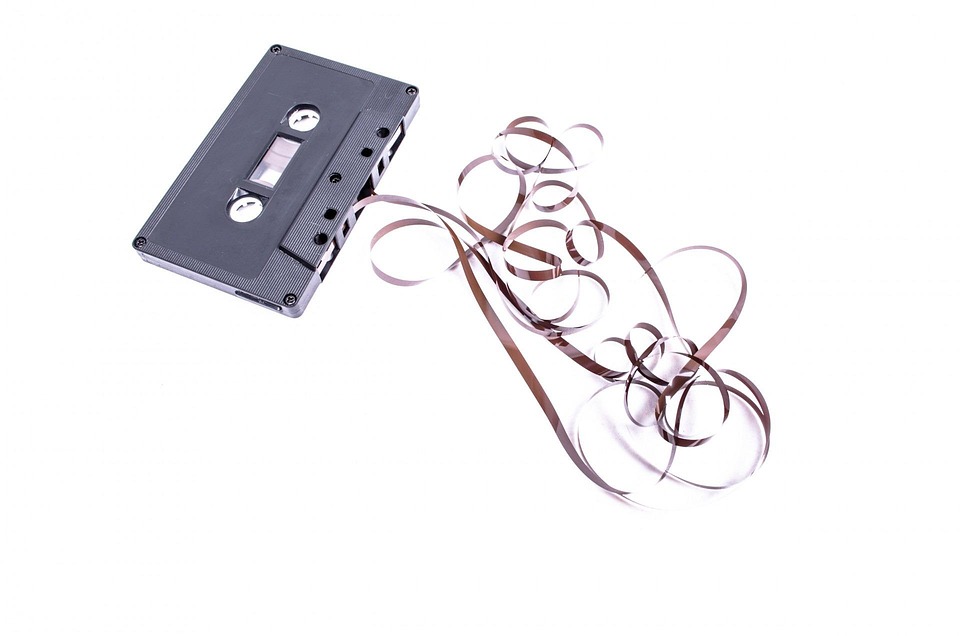The Pros and Cons of Magnetic Tape vs. Hard Disk Drives for Data Backup
Introduction
Data backup is an essential aspect of data management for individuals and organizations alike. With the increasing reliance on digital data, it is crucial to have reliable and cost-effective backup solutions in place to ensure data availability and recoverability in case of hardware failures, data corruption, or cyberattacks. Two popular storage technologies for data backup are magnetic tape and hard disk drives (HDDs). In this article, we will discuss the pros and cons of both magnetic tape and HDDs for data backup, as well as provide a comparison table and a conclusion to help you make an informed decision for your specific backup requirements.
Magnetic Tape for Data Backup
Magnetic tape has been a popular choice for data backup and archiving for decades. It is a linear, sequential-access storage medium that stores data on a magnetic coated tape. Here are the pros and cons of using magnetic tape for data backup:
Pros of Magnetic Tape for Data Backup
- Cost-effective: Magnetic tape is one of the most cost-effective storage solutions available, especially for large-scale data backup and archival purposes. It offers a significantly lower cost per terabyte (TB) compared to HDDs and solid-state drives (SSDs).
- Long-term data retention: Magnetic tape has a long shelf life, with proper tape media and storage conditions, tapes can retain data for decades with minimal data loss or degradation. This makes it an ideal choice for long-term data archiving and compliance storage.
- Low power consumption: Magnetic tape drives consume less power than HDDs and SSDs, making them an energy-efficient storage option for large-scale data backup and archiving.
- Higher data density: Tape technology has continuously improved its data density, allowing for more data to be stored on a smaller physical media. This makes it an attractive option for organizations dealing with exponential data growth.
- Air-gap security: Tape cartridges can be physically removed from the tape drive and stored separately, creating an air-gap between the data and potential cyber threats. This makes it an appealing option for organizations handling sensitive data that require additional security measures.
Cons of Magnetic Tape for Data Backup
- Limited accessibility: Magnetic tape has sequential access, meaning that it can take longer to access and retrieve specific files compared to random access storage devices like HDDs and SSDs. This makes tape drives less suitable for frequent or random data access scenarios.
- Slow transfer speeds: Tape drives typically have slower data transfer rates (MB/s) compared to HDDs and SSDs, which may not be ideal for organizations that require fast backup and restore times.
- Tape degradation: Magnetic tapes can degrade over time due to factors such as humidity, temperature fluctuations, and poor storage conditions. This can lead to data loss or unreadable tapes, highlighting the importance of proper tape handling and storage procedures.
- Compatibility issues: As tape technology evolves, compatibility issues can arise between different generations of tape drives and tape media. This can result in the need to migrate data from older tapes to newer formats, which can be a time-consuming and potentially costly process.
Hard Disk Drives (HDDs) for Data Backup
Hard disk drives (HDDs) have been a common choice for data storage and backup for many years. HDDs are non-volatile storage devices that store data on rapidly spinning magnetic disks called platters. Here are the pros and cons of using HDDs for data backup:
Pros of HDDs for Data Backup
- Random access: HDDs offer random access to data, allowing for faster file access and retrieval compared to tape drives. This makes them a better fit for applications that require frequent or unpredictable data access.
- Faster transfer speeds: HDDs typically have faster data transfer rates (MB/s) than tape drives, which can lead to faster backup and restore times. This can be particularly beneficial for organizations with large data sets and tight backup windows.
- Familiarity and compatibility: HDDs are widely used and supported across various platforms and operating systems, making them a familiar and compatible choice for data backup and storage.
- Higher reliability: Modern HDDs are designed with advanced error correction and redundancy features, which can improve their overall reliability and data integrity compared to older models or other storage technologies.
Cons of HDDs for Data Backup
- Higher cost per TB: HDDs typically have a higher cost per terabyte compared to magnetic tape, making them a more expensive option for large-scale data backup and archiving.
- Limited scalability: While HDDs come in various capacities, they can become bulky and expensive when used for large-scale data backup and archiving. In contrast, tape libraries can scale to exabyte (EB) capacities within a smaller footprint.
- Higher power consumption: HDDs consume more power than tape drives, making them less energy-efficient for large-scale data backup and archiving applications.
- Sensitivity to physical damage: HDDs are susceptible to physical damage due to their mechanical nature, which can result in data loss or corruption. This makes them less suitable for environments with high levels of vibration or physical shock.
- Limited shelf life: HDDs have a limited shelf life and are more prone to mechanical failures compared to tape drives. This can result in increased maintenance and replacement costs over time.
Comparison Table: Magnetic Tape vs. HDDs for Data Backup
| Criteria | Magnetic Tape | HDDs |
|---|---|---|
| Cost per TB | Low | High |
| Long-term data retention | High | Low to Medium |
| Power consumption | Low | High |
| Data density | High | Medium |
| Accessibility | Sequential (slow) | Random (fast) |
| Transfer speeds | Low to Medium | High |
| Durability | Medium to High | Low to Medium |
| Scalability | High | Low to Medium |
| Security | Medium to High | Low to Medium |
| Compatibility | Low to Medium | High |
Conclusion
In conclusion, both magnetic tape and hard disk drives (HDDs) have their own set of advantages and disadvantages when it comes to data backup. The choice between the two technologies ultimately depends on your specific backup requirements and priorities.
Magnetic tape is an ideal choice for organizations that:
- Have large-scale data backup and archiving needs.
- Prioritize long-term data retention and low cost per terabyte.
- Require an air-gap security solution for sensitive data.
On the other hand, hard disk drives (HDDs) may be a better fit for organizations that:
- Require fast and frequent data access and retrieval.
- Have smaller to medium-sized data backup requirements.
- Value high data transfer speeds and familiarity with existing infrastructure.
Ultimately, it is important to carefully consider factors such as data volume, retention requirements, backup window constraints, data access patterns, and budget when deciding between magnetic tape and HDDs for your data backup needs.
Frequently Asked Questions (FAQs)
1. How long can data be stored on magnetic tape without degrading?
Data stored on high-quality magnetic tape can be retained for decades with minimal degradation, provided that the tape is stored in proper conditions (temperature, humidity, and storage conditions) and handled according to best practices.
2. Are there any special environmental requirements for storing tape media?
Yes, tape media should be stored in a cool, dry, and dust-free environment to minimize the risk of tape degradation and data loss. It is recommended to store tapes at temperatures between 68°F and 77°F (20°C and 25°C) and relative humidity levels between 40% and 60%. Avoid exposing tapes to extreme temperatures, high humidity, or direct sunlight.
3. Can magnetic tape be used for primary storage?
While magnetic tape is not suitable for primary storage due to its sequential access and slower data transfer speeds, it can be used as a cost-effective tiered storage solution for less frequently accessed data. This approach, known as tiered storage or hierarchical storage management (HSM), can help organizations optimize their storage infrastructure and reduce storage costs.
4. How do I migrate data from old tape formats to new ones?
Data migration from old tape formats to new ones typically involves the following steps:
1. Identify the obsolete tape format and the desired target format.
2. Locate a tape drive or tape library that can read the obsolete tape format.
3. Connect the old tape drive to a server or backup appliance with a tape drive that supports the target format.
4. Use data migration software to copy the data from the old tapes to the new tapes.
5. Verify the data integrity and completeness of the migrated data.
It is recommended to consult with a storage professional or backup solution provider to ensure a smooth and successful data migration process.
5. Can magnetic tape be used with cloud-based backup solutions?
Yes, magnetic tape can be used in conjunction with cloud-based backup solutions to create a hybrid backup infrastructure. In this setup, organizations can use tape for long-term data retention and archiving, while leveraging the scalability and flexibility of cloud storage for more frequent backups and disaster recovery. This approach can help organizations balance cost, performance, and data protection requirements.